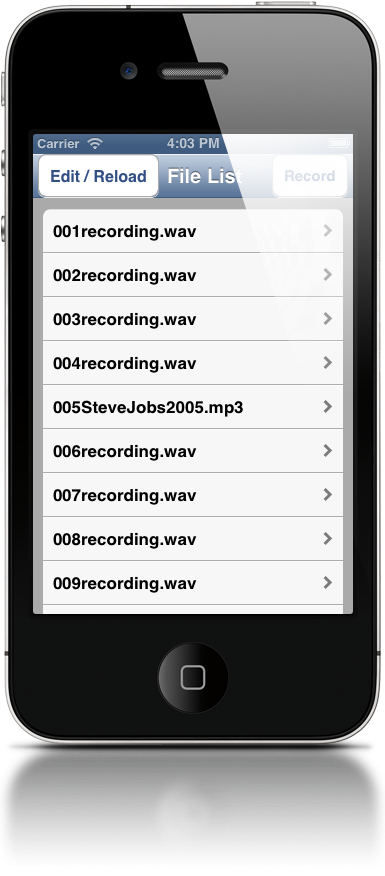Audio transcription by speech recognition in your iphone !

Downright Transcription makes audio transcription easy for you to get high quality transcripts of your audio files such as any kind of format including aac, avi, dss, mov,mp3, mp4, wav, wma in quiet environment.
You can also press button and speak into your iPhone to record interviews, meetings and lectures and let the iPhone transcript for you. ( You need to put your iPhone to record near the sound blaster if the speaker use microphone )
- Not training required
- Supports a lot of input audio formats
- Fast
- High accuracy for speech recognition
- Support different audio file sizes
- Easy to use interface
- English only
Compatible with iPhone . Requires iPhone OS 6.0 or later. WiFi, Edge, or 3G network connection required.
Import
Launch iTunes 9.1 or later on your computer.
Select your iOS device from the Devices section of iTunes.
Click the Apps tab and scroll down to the bottom of the page
Select the Downright Transcription in the Apps list under File Sharing.
Click the Add… button, locate the file or files you want to copy from your computer, and click Choose
Press "Reload/Edit" button twice to refresh